Changes to eScreen123™ login
IMPORTANT TECHNICAL UPDATES
We are enhancing the login screens when accessing eScreen123 in a browser outside of the eReader system. There are two changes that may impact your ability to log in to eScreen123. It is important to confirm with your IT professionals that these changes will not affect your ability to log in.
Here are the instructions for your IT professionals.
- Confirm access to new eScreen123 URL (users will be redirected automatically after the enhancement).
a) Navigate to https://idp.escreen.com If you can access this URL and see and see the option to log in, no further action is necessary.
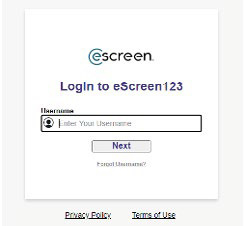
b) If you cannot access this URL and get a message that the page cannot be displayed, whitelist https://idp.escreen.com. escreen.com.
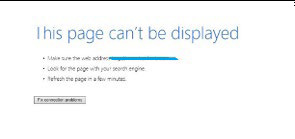
2. If you are using the Edge browser in the Internet Explorer compatibility mode to access eScreen123.
a) Navigate to “edge://compat/enterprise” in your Edge browser and search for eScreen123. If found, add idp.escreen.com into the list of sites to run in compatibility mode.
Some customers, specifically those using signature pads for eScreen123 in the Edge browser, have added www.escreen123.com into a list of sites to run in Internet Explorer compatibility mode. This will only affect your ability to use www.escreen123.com in the Microsoft Edge Browser. You will be able to use Internet Explorer 11 or Chrome without issue regardless of this configuration.
If you have questions regarding these changes, please contact eScreen customer services at
customerservice@escreen.com or 800-881-0722 opt 5.