Blood draw workflow draft
This Tip Sheet will demonstrate how to perform an eScreen™ managed titer or blood draw in eScreen123™. Depending on type of event, you may be able to complete the necessary requisition entirely in eScreen123.
Both LabCorp and Quest Diagnostics will be testing eScreen blood specimens. Depending on the tests ordered by the customer, eScreen123 will instruct the collector on which laboratory to ship the specimen.
In some instances, blood will need to be sent to LabCorp and Quest Diagnostics for the same patient.
It is important to follow the instruction provided in eScreen123.
For information on checking in a donor, please reference the Donor Check-In Process Tip Sheet located in the Tools section of eScreen123.com.
EVENT CHECK IN
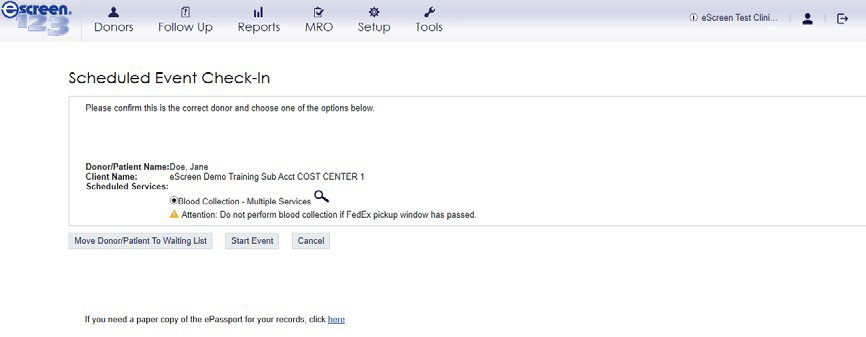
- Verify the service(s) to be performed
- Ensure service(s) are performed at correct time, if applicable.
- Click Start Event to proceed.
STEP 1: VERIFY PATIENT INFORMATION
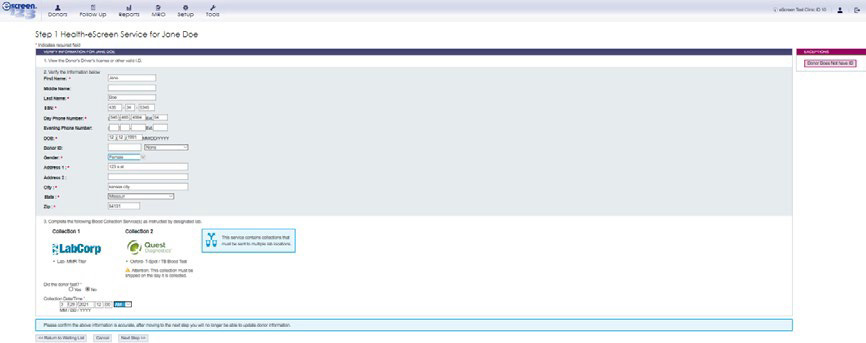
- Verify patient information.
- Verify the lab or labs for the blood collections.
- Indicate whether the donor fasted.
- Write down the date and time of collection.
- Click Next Step to continue.
STEP 2: PERFORM COLLECTIONS
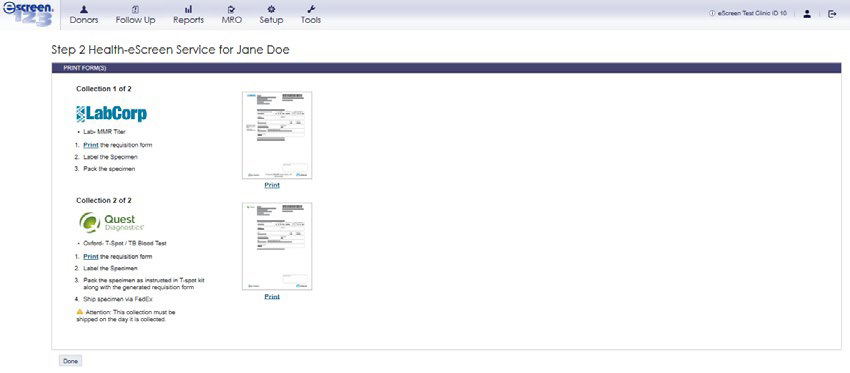
- Print off the required requisition sheets.
- Perform the collection(s) according to the listed instructions. Ensure you send the blood collections to the correct lab or labs.
- Click Done to complete the collection(s).
IF YOU HAVE ANY QUESTIONS, CALL TECHNICAL SUPPORT AT 800-881-0722, OPTION 5.